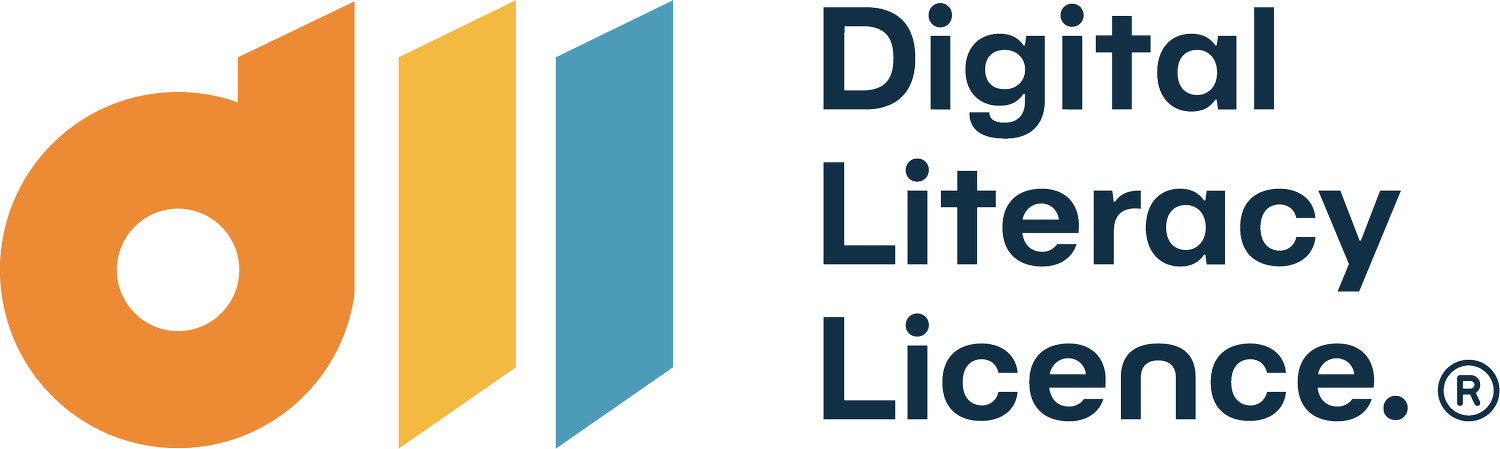The Importance of Closed Captions for Learning Videos
Since the onset of the global pandemic, we have seen a massive rise in the use of videos for education. There are more people who can now produce videos using their smart phone or webcam, and they are creating these for their students and for general distribution of content. There is one down-side to this: a lack of understanding about accessibility.
Over the coming weeks, we will be releasing a series of articles on the topic of accessibility and the importance of this for our learners and the content we create.
What is accessibility and why is it important?
Also known as web accessibility, or eAccessibility, it is about ensuring equal access to content for everyone. This includes people with disabilities such as a hearing, sight or mobility impairment. While this might seem to be a ‘nice-to-have’, ensuring everyone has equal access to content is contained within the Disability Discrimination Act 1992 and the Disability Standards for Education 2005. Education providers are required to make reasonable adjustments to materials and content to ensure it is accessible to all.
The Basics of Accessibility – Closed Captions
The most well-known form of accessible content is the use of Closed Captions on video content. However, there is a fair amount of misunderstanding when it comes to knowing exactly what Closed Captions are.
Fact: Closed Captions are not the same as subtitles.
Subtitles are generally used for translating language on a video, and assume the person watching the video can hear the sound of the video, but just can’t understand the words.
Contrary to this, Closed Captions are based on the user being hearing impaired and unable to take in the other sounds associated with the video content. Closed Captions also include a description of background noises. This means the person watching can take in all the information that others can normally hear, just by reading the captions.
Closed Captions vs Open Captions
Another unique feature of Closed Captions is they require the ability to be turned on and off at the will of the end-user, thereby allowing people who do not need the captions to not see them and therefore this won’t impact on their cognitive load. Open Captions, on the other hand, are included in the video itself and cannot be turned off. Open Captions should not be used in educational video content due to the over-burdening of the auditory and visual channels, sending the same information to the brain.
Generating Closed Captions
Including Closed Captions on video content does not need to be burdensome to the educator. While some Learning Management Systems (LMS) include the ability to generate, edit and manage Closed Captions, others don’t have this capability. However, there are many other services that will generate Closed Captions for videos, including YouTube, meaning this is available to anyone to include in their video content. While YouTube captions might not be totally accurate, they can be edited and updated to ensure accuracy. Other commercial services such as Rev.com provide much more accurate captioning.
If the LMS being used doesn’t support Closed Captioning, there are other ways to work around this. Two very simple ways are to use either YouTube or Vimeo to host the video content and then embed this into the LMS. The videos can be made private on the streaming channel so it doesn’t appear on public web searches, and the Closed Caption features of the streaming platform can then be used to cater for students who need accessible content.
Additional Bonus
While the purpose of including Closed Captions is to cater for hearing impaired learners, there is an added bonus of this being available to other users who don’t necessarily ‘need’ to have the Closed Captions, but find it useful and convenient. For example, a person who is on a train or a bus and does not have headphones can mute the volume of the video and turn the captions on to be able to read the information without disturbing anyone else.
Summary
This brief introduction to Closed Captions will hopefully raise awareness of both the need and requirement to ensure all video learning content is accessible to all users. Our next article will touch on the topic of Alternative Text.