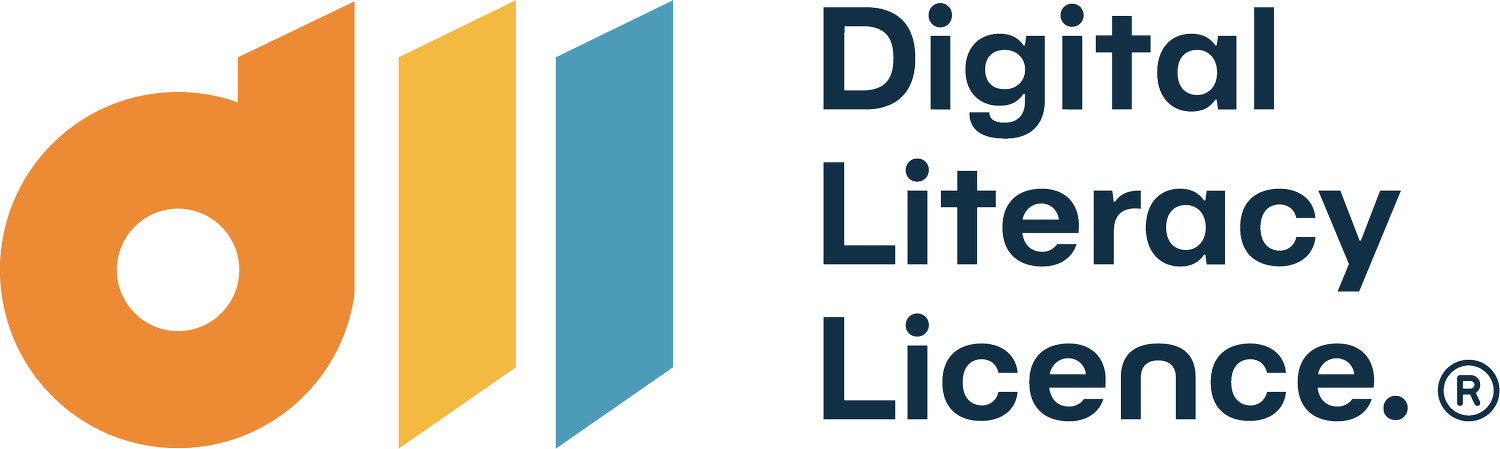Tech Review: Google Gemini - A Multasking Master or AI Overreach?
Google has decided to go out with the old (Google Bard) and in with the new with Gemini. This is the tech giant's latest foray into artificial intelligence, aiming to be a one-stop shop for all your creative and productivity needs. Launched in February 2024, it is what is called a multi-modal language model and encompasses various AI tools, including chatbots, voice assistants, and even a coding assistant.
What can you do with Gemini?
Firstly, Google Gemini's text generation capability is nothing short of remarkable. Whether you're an author struggling with writer's block, a developer in need of code snippets, or a musician seeking lyrical inspiration, Gemini is able to deliver the goods. The ability to effortlessly compose a wide array of creative text formats, including poems, scripts, musical pieces, emails, and letters is no different to other language models we are already familiar with, such as ChatGPT, but it does give us another option and is a great addition to the digital toolkit.
Image credit: Created by Google Gemini
Moving on, the information retrieval function of Google Gemini stands out for its ability to provide answers to queries in a comprehensive yet conversational manner. I believe this is because Google’s key strength has always been information retrieval – this is why it is one of the world’s leading search engines – so it makes sense that the information retrieval aspect would be better than other LLMs, but the fact that Gemini is live and online gives it the edge over all others. Gemini offers an interactive experience when searching for information, allowing you to delve deeper into topics and gain insights without wading through a sea of search results. I’m not sure what this will mean for SEO and businesses making sure they are on page 1 of search results, though!
Task automation is another key area where Google Gemini shines, and I’m keen to explore this functionality more. Google states Gemini can simplify tasks such as managing schedules, setting reminders and writing/sending emails for you. This sounds like an invaluable tool for busy people!
Why would you leave ChatGPT to use Gemini?
As mentioned, Gemini is a multi-modal tool, which means it has a range of capabilities, and you can do more in one place. Therefore, you don’t need to go to different places to do other tasks. Many people already spend a lot of time in Chrome, Google’s web browser, which adds to its power and effectiveness. Even better is that there is a level that is available for free, meaning users can generate some images at no cost (something you can only do on the paid version of ChatGPT Plus to access DALL-E).
If you’re a Google Workspace user, then it gets even better. Gemini can be used directly in Gmail and Docs to write correspondence and reports or just edit and refine your writing. Or, in Sheets, you can ask it to automate repetitive tasks or detect incomplete data patterns. If you’re in Slides, you can generate images immediately. This resembles the Microsoft Co-Pilot | Bing | Edge | GPT integration and setup.
What’s the catch?
Firstly, you get what you pay for, right? So if you’re on the free version, you are limited to what you can use Gemini for. At the moment (February 2024), there is a two-month grace period where we can access Gemini Advanced for free, but later this will cost $32.99 per month. This is on par with ChatGPT’s Plus version, so no surprises there.
As with all generative AI, there are privacy concerns, incomplete datasets, bias being perpetuated, hallucinations, etc. These are not specific to Gemini, though, and all of these concerns should be taken into account when selecting which generative AI tool you prefer to use.
Summary
The overall reports are that Gemini outshines ChatGPT in terms of data retrieval and indexing, but ChatGPT still holds the trophy for image and text generation over Gemini. We will see how this progresses over the coming months as these models are constantly evolving, but I think it is definitely worth making the most of the Advanced model while it is free!